|
|
What comes to mind when you think of an all-in-one desktop or workstation? A low-power CPU? Maybe even a mobile-oriented processor or ARM-based SoC? Integrated graphics, almost certainly. Or maybe a mobile GPU with severely limited upgrade options, at bes...

The HP Z1 is a unique all-in-one system that, despite its otherwise-limiting form factor, is fast enough to replace a pedestal-based workstation. You could even say that the sleek-looking platform is misleading. Rather than packing mobile-oriented parts t...
|
|
vrworld.com Updated:
2014-06-12 01:31:21
|
Ever since we first met HP’s Z1 All-in-one Workstation in late 2012, we knew it would be a game changer for the multimedia workplace. With every enterprise-certified component rated to drive the most demanding software, and touting one of the best lo...

HP manufactures powerful workstations designed for all professional workflows. The Z1 encompasses the best middle ground of HP’s entire line into an all-in-one solution, with its powerful hardware options, brilliant display, and a striking design. If H...
|
|
|
|
Mainstream All-In-One PCs have become increasingly more popular in recent years, but AIO workstations remain a rare breed. After all, workstations typically require more horsepower than your average AIO, and IT folks demand better access to a computer’...

Bright, 27-inch LED IPS display, Solid performance for content creation, Clean professional chassis, No bloatware...

Last generation Bluetooth, Fewer USB 3.0 ports than some similar desktop models...

There’s a lot to like about an all-in-one workstation. AIOs save space and reduce clutter in your work area. They’re also easier to move around – just pick it up and you’re ready to go. But maintaining and upgrading an AIO can be difficult, particularl...
|
|
|
|
While consumers know HP for its substantial market share in the world of desktops and notebooks, perhaps more important to HP's bottom line is the company's server and workstation business. While we all know what servers do there might be some confus...
|
|
|
|
Take a personal tour of the HP Z1 workstation with Curt Moreno. The HP Z1 is the world's first all-in-one workstation with a 27" (diagonal) display that snaps open to let you swap out parts and make upgrades. No tools required. (Sponsored by the HP...
|
|
|
|
This summer HP has brought on a beast of a business machine in the Z1 all-in-one Workstation, complete with an upgradable set of innards and all-in-one style. The display is a massive LED-backlit 27-inch IPS panel at 2560 x 1440 pixel resolution and in...

This computer is a fabulous choice for an office in need of massive displays and Windows 7 (or Windows 8 later this year). You’ve got a perfectly solid build, HP has made the entire structure out of high-end components, and you’ll be able to modify th...
|
|
|
|
First All-In-One Workstation No oops about it, HP has done it again with the introduction of the Z1 Workstation. The engineering behind the first all-in-one workstation-class computer is nothing short of amazing. Designed specifically for professional...

High performance; easy to upgrade...

No touchscreen capability; poor placement of back ports Share & EnjoyShareTweet Author: Ron Duncan...
|
|
|
|
Perks Our Z1 came with CyberLink YouCam, an HD webcam! The ability to take a video of your computer is really handy. The webcam itself is nicely tucked away above the screen, with a tiny light to indicate function and recording. Troubleshooting is cle...
|
|
|
|
The HP Z1 is a desktop workstation that provides familiar capabilities in an unfamiliar package: Its stunning display houses the entire system. Plug in the power cord, insert the USB dongle for the wireless keyboard and mouse, and you are ready to...
|
|
|
|
The HP Z1 merges two worlds: the all-in-one desktop and the professional workstation. Typically, an all-in-one is a space-saving and sleek consumer PC, while a workstation is a professional-grade system in a traditional tower. With the HP Z1, business use...

Sleek design, Professional-grade components, Easy-to-access internals for an all-in-one, Quiet operation...

Rear ports are difficult to reach...

Whether you view it as a remarkably sleek and slim workstation or an insanely powerful and reliable all-in-one PC, the HP Z1 is unique: it's the first 27-inch all-in-one workstation. Read More...
|
|
|
|
There are three constants in life—death, taxes, and oversized workstations. Why are workstations so large? They need breathing space for their powerful components, which could overheat if they aren't cooled properly. As a result, no one had successfully d...

Equivalent performance to a minitower workstation; extremely quiet, even during graphics-intensive tasks; uses the same IPS panel that's found in HP's 27-inch DreamColor display; all the components are user replaceable...

Can install only one 3.5-inch or two 2.5-inch hard drives; graphics upgrades would be limited to what would be available for an MXM module...
|
|
|
|
Spotlight: HP Z1 - Workstation We've been watching this one for a while, and a good thing since it's going to change the layout of lots of video editor's desktops. The Z1 brings the upgradeability of a workstation to the desktop, and an all in one desktop...
|
|
|
|
The HP Z1 is in a new category: the all-in-one professional workstation. It's powerful, easy to service, and has a beautiful 27-inch screen. It has ISV certifications, if your business needs to consider that for pitching projects. Even if certificati...

Brilliant, huge screen. All in one form factor Workstation. Has 802.11 a/b/g/n 2.4GHz and 5GHz Wi-Fi. DisplayPort in/out port. Expandable all-in-one chassis. SSDs. Articulated hinge. VESA mountable. Blu-ray burner.

Bottom Line, The HP Z1 workstation desktop is in a new category: the all-in-one professional workstation. It's powerful, easy to service, and has a beautiful 27-inch screen. If you know you need a workstation and are space constrained, the Z1 should be at...

The HP Z1 workstation desktop is in a new category: the all-in-one professional workstation. It's powerful, easy to service, and has a beautiful 27-inch screen. If you know you need a workstation and are space constrained, the Z1 should be at the top of...
|
|
|
|
HP Z1 All-In-One Raises Workstation Bar With Feature-Packed Model ( Page 1 of 2 )Hewlett-Packard will define a new category of workstation computers—and garner an eWEEK Labs Analyst Choice award—when it releases the HP Z1 on April 16. The HP Z1 Worksta...
|
|
|
|
The new HP Z1 Workstation is the most attractive, most powerful, and most expensive all-in-one PC I've ever seen. And that isn't an exaggeration: This all-in-one workstation, the first of its kind, has a gorgeous 27-inch edge-to-edge glass screen, pack...

Very powerful, Bright and beautiful screen...

No touchscreen option, Inconvenient port placement...

The expensive Z1 all-in-one has both brains and beauty, but it also has some issues that are impossible to ignore...
|
|
|
|
Apple's all-in-one iMac has a lot to answer for, not least the fact that the PC market is now awash with AIO designs with more than a nod to Cupertino. At first glance, HP's 27in. Z1 Workstation looks a fairly standard example of its type, but closer insp...

By way of comparison, a 2010vintage 12core Apple Mac Pro with a 30in. Dell monitor drew 133.5W when idling and a massive 379.2W running the Cinebench 11.5 CPU test, In use, the Z1 is impressively silent, despite the presence of fans for the CPU (2), GPU a...

HP's Z1 Workstation is a well-designed, powerful and upgradable all-in-one PC suitable for a range of professional power users. A range of models are available on HP's website, from entry level to high end, and although not without its flaws, it's well wo...
|
|
|
|
HP's new Z1 is a workstation built into a 27in. screen, in a way that IT departments and users will love.For a home PC, an all-in-one PC is an ideal solution; a screen that's big enough for movies — often a touchscreen so you don't have to pull out a keyb...
|
|




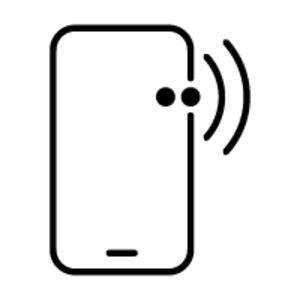


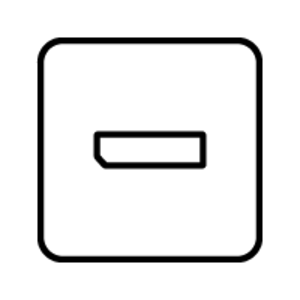
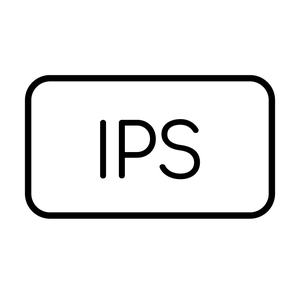
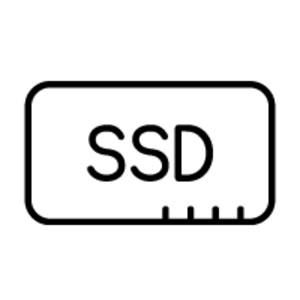



 The HP Z1 is a unique all-in-one system that, despite its otherwise-limiting form factor, is fast enough to replace a pedestal-based workstation. You could even say that the sleek-looking platform is misleading. Rather than packing mobile-oriented parts t...
The HP Z1 is a unique all-in-one system that, despite its otherwise-limiting form factor, is fast enough to replace a pedestal-based workstation. You could even say that the sleek-looking platform is misleading. Rather than packing mobile-oriented parts t...  Bright, 27-inch LED IPS display, Solid performance for content creation, Clean professional chassis, No bloatware...
Bright, 27-inch LED IPS display, Solid performance for content creation, Clean professional chassis, No bloatware...  Last generation Bluetooth, Fewer USB 3.0 ports than some similar desktop models...
Last generation Bluetooth, Fewer USB 3.0 ports than some similar desktop models...