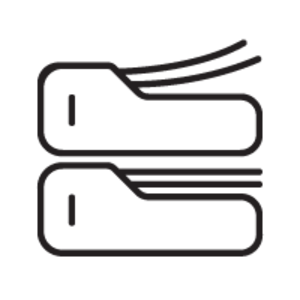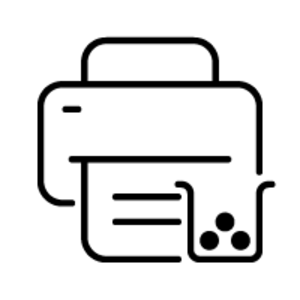CE Marking
(0.5 MB)
Here, we only show product PDFs of sponsoring brands that joined Open Icecat. As Full Icecat channel partner login to see all product data or request a Full Icecat subscription.
CE Marking
(0.4 MB)
Here, we only show product PDFs of sponsoring brands that joined Open Icecat. As Full Icecat channel partner login to see all product data or request a Full Icecat subscription.
Product Brochure/Datasheet
(3.1 MB)
Here, we only show product PDFs of sponsoring brands that joined Open Icecat. As Full Icecat channel partner login to see all product data or request a Full Icecat subscription.
Bullet Points HP Color LaserJet Pro MFP M479dw, Print, copy, scan, email, Two-sided printing; Scan to email/PDF; 50-sheet ADF
Each of several items in a list, preceded by a bullet symbol for emphasis. For easy access to this data, refer to the "BulletPoints" tag in XML or JSON.
:
- - Today’s businesses are always on, and always connected. Choose an MFP that can keep up with how you actually work, collaborate, and get things done.
- - HP Print Security isn’t just about securing printers. It’s about helping to secure your network with real-time threat detection, automated monitoring, and software validation—designed to detect and stop an attack as it happens.[7]
- - You have enough to worry about each day. It’s easy to accomplish what you need—and exceed your own expectations—with a streamlined MFP that’s simple to use.
- - Business is all about resource management, and finding efficiencies is everyone’s responsibility. HP LaserJet MFPs are designed with the environment in mind, so you can handle what you need while conserving energy wherever possible.
Warranty:
One-year, next-business day, onsite warranty. Warranty and support options vary by product, country and local legal requirements. Contact your Contractual Vendor or go to http://www.hp.com/support to learn about HP award winning service and support options in your region. (wty code 4G; wty ID A001)
Long product name HP Color LaserJet Pro MFP M479dw, Print, copy, scan, email, Two-sided printing; Scan to email/PDF; 50-sheet ADF
:
The long product name of HP Color LaserJet Pro MFP M479dw, Print, copy, scan, email, Two-sided printing; Scan to email/PDF; 50-sheet ADF. For easy access to this data, refer to the "ProductDescription" block and the "ShortDesc" tag in XML or the "Description" block and the "LongProductName" tag in JSON.
Laser, 600 x 600dpi, 27ppm, A4, 1200MHz, 512MB, WiFi, CGD, 4.3″
More>>>
HP Color LaserJet Pro MFP M479dw, Print, copy, scan, email, Two-sided printing; Scan to email/PDF; 50-sheet ADF:
The official description of HP Color LaserJet Pro MFP M479dw, Print, copy, scan, email, Two-sided printing; Scan to email/PDF; 50-sheet ADF as supplied by the manufacturer. For easy access to this data, refer to the "ProductDescription" block and the "LongDesc" tag in XML or the "Description" block and the "LongDesc" tag in JSON.
Winning in business means working smarter. The HP Color LaserJet Pro MFP M479 is designed to let you focus your time where it’s most effective-growing your business and staying ahead of the competition.
Short summary description HP Color LaserJet Pro MFP M479dw, Print, copy, scan, email, Two-sided printing; Scan to email/PDF; 50-sheet ADF:
This short summary of the HP Color LaserJet Pro MFP M479dw, Print, copy, scan, email, Two-sided printing; Scan to email/PDF; 50-sheet ADF data-sheet is auto-generated and uses the product title and the first six key specs.
HP Color LaserJet Pro MFP M479dw, Print, copy, scan, email, Two-sided printing; Scan to email/PDF; 50-sheet ADF, Laser, Colour printing, 600 x 600 DPI, A4, Direct printing, Grey, White
Long summary description HP Color LaserJet Pro MFP M479dw, Print, copy, scan, email, Two-sided printing; Scan to email/PDF; 50-sheet ADF:
This is an auto-generated long summary of HP Color LaserJet Pro MFP M479dw, Print, copy, scan, email, Two-sided printing; Scan to email/PDF; 50-sheet ADF based on the first three specs of the first five spec groups.
HP Color LaserJet Pro MFP M479dw, Print, copy, scan, email, Two-sided printing; Scan to email/PDF; 50-sheet ADF. Print technology: Laser, Printing: Colour printing, Maximum resolution: 600 x 600 DPI, Print speed (colour, normal quality, A4/US Letter): 27 ppm. Copying: Colour copying, Maximum copy resolution: 600 x 600 DPI. Scanning: Colour scanning, Optical scanning resolution: 1200 x 1200 DPI. Duplex functions: Print, Copy. Maximum ISO A-series paper size: A4. Wi-Fi. Direct printing. Product colour: Grey, White